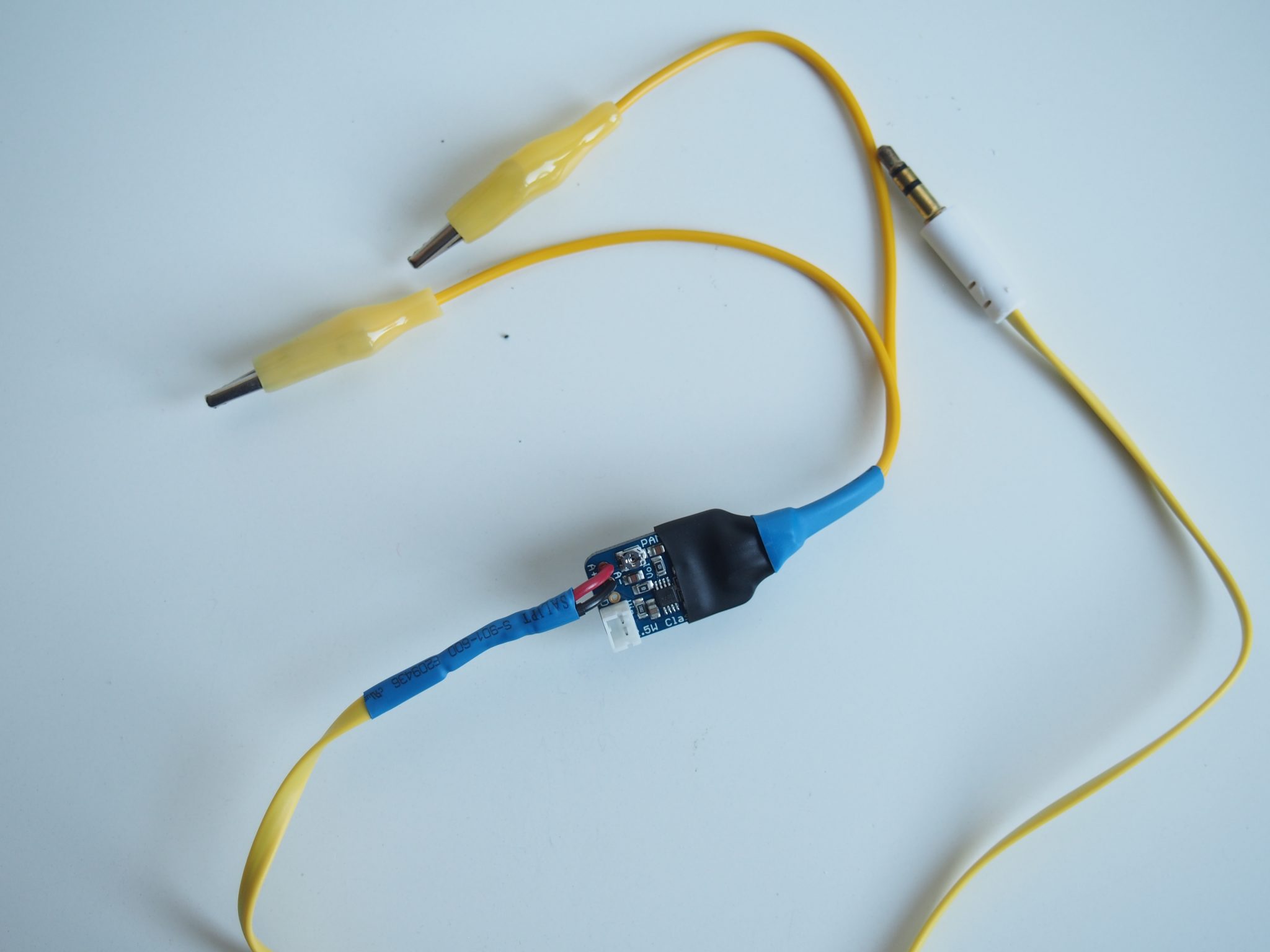Mono Amp for Fabric Speakers
2018
sound,
tool,
output
Overview
If you want to work with textile or paper speakers, this is a handy tool to have around. You can use it to connect your speakers to any device with an audio output like this:
Set up
Materials
Lipo socket, Mono amp, Audio cable, Alligator clip, Heat shrink (different sizes), Solder, Lipo battery
Tools
Diagonal snips, Wire stripper, Soldering iron, Lighter
Solder the LiPo battery holder

Start with your Mono Amp and a lipo socket for your battery
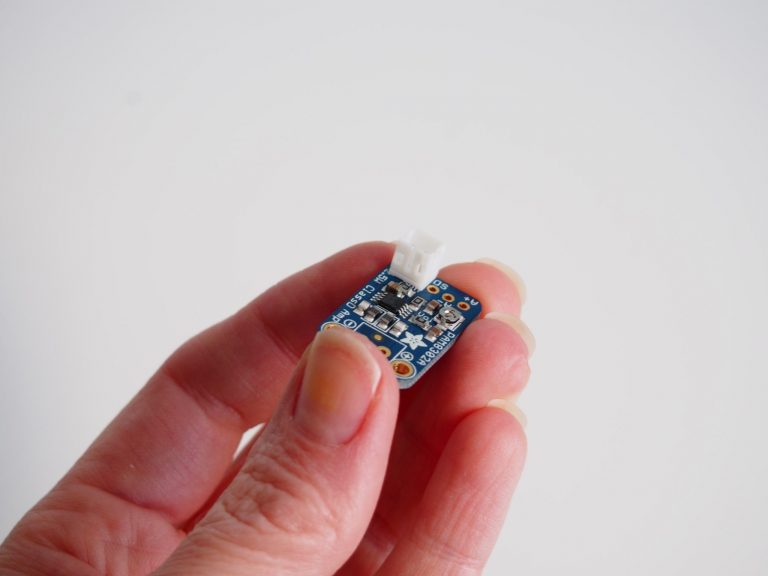
Place the socket in the (+) and (-) holes correctly
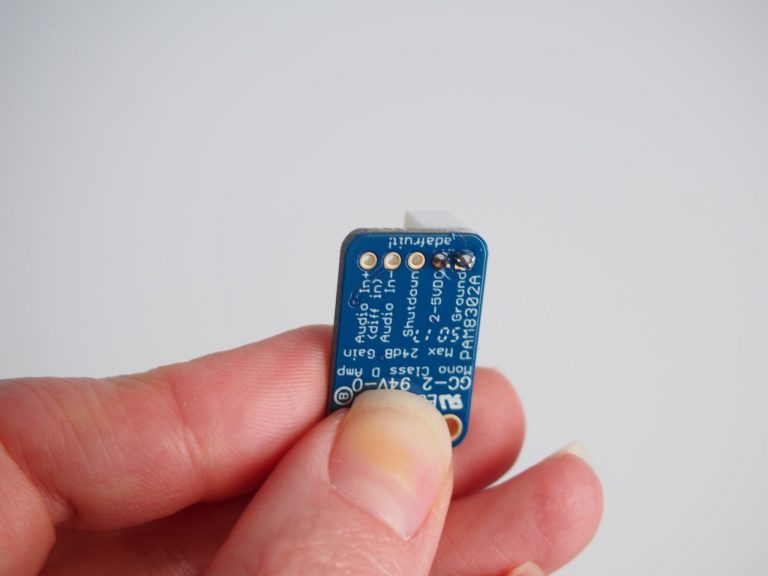
Solder it in
Note: If you're not sure how to solder the battery holder, you can test this by inserting your battery into the holder, then making sure that the red wire lines up to (+) when you place the socket in the pcb holes
Attach the audio cable

Cut off one side of the cable using diagonal snips
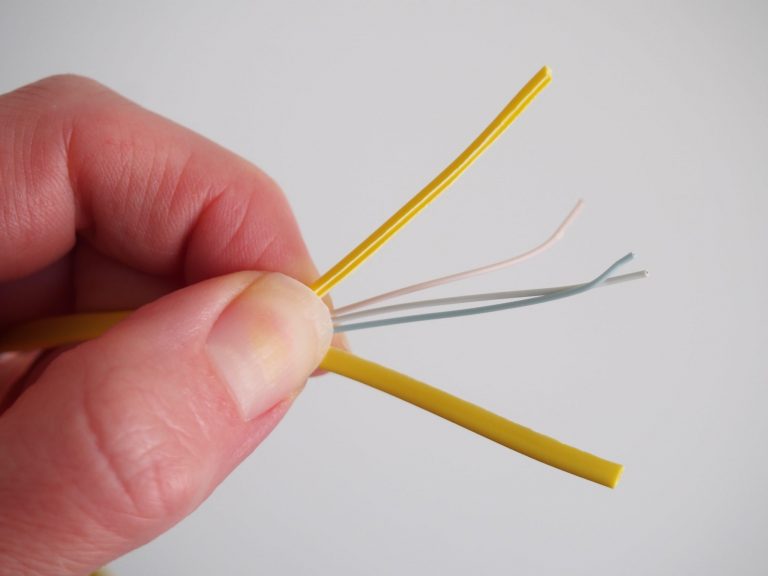
Cut a small slit in the middle and pull it apart to reveal the wires

Cut the excess outer layer, then strip the wires using a wire stripper

Twist the white and pink together, then the blue (ground) by itself

Wrap the pink + white around a piece of 22 gauge wire. We’re just using this for strain relief – you don’t have to use it, but the thinner wires tend to break

Repeat with the blue wire

Place heat shrink over the solder point then use a lighter to shrink it down

Place another larger piece of heat shrink over both and use a lighter to shrink it down

Place the red and black wires in the audio in and out (respectively)
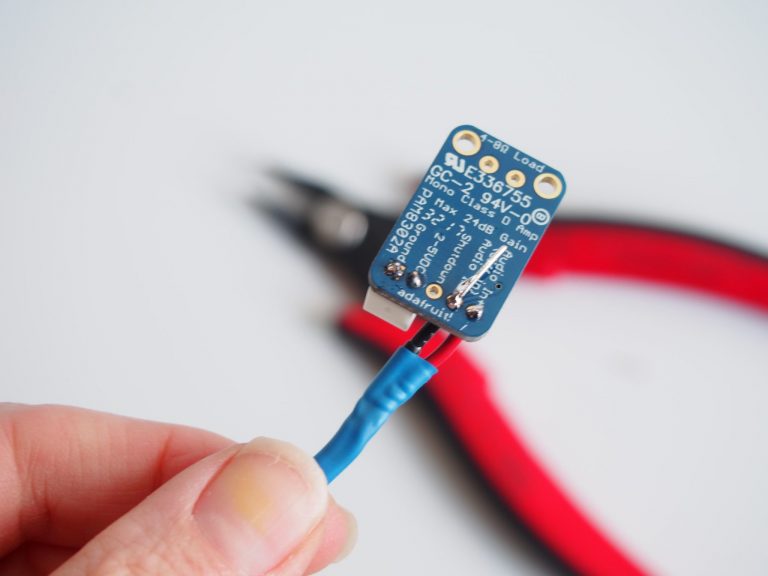
Solder them and cut the excess
Solder the alligator clips
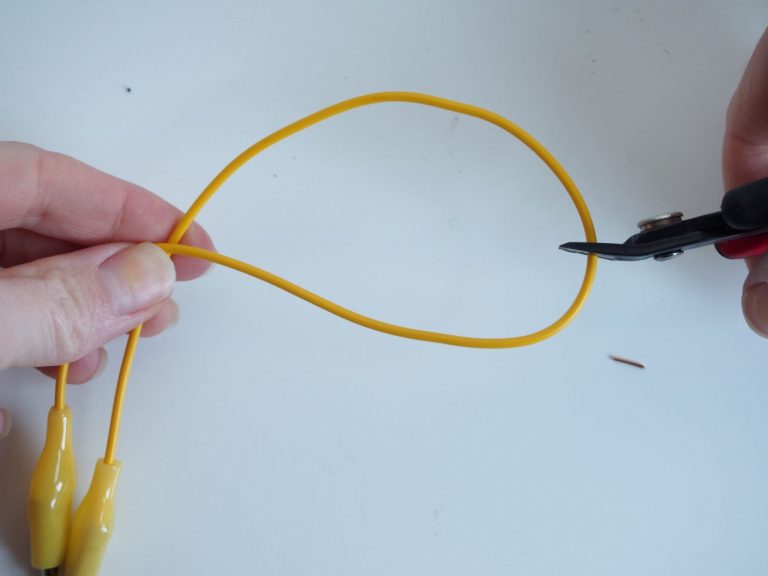
Cut the alligator clip in half
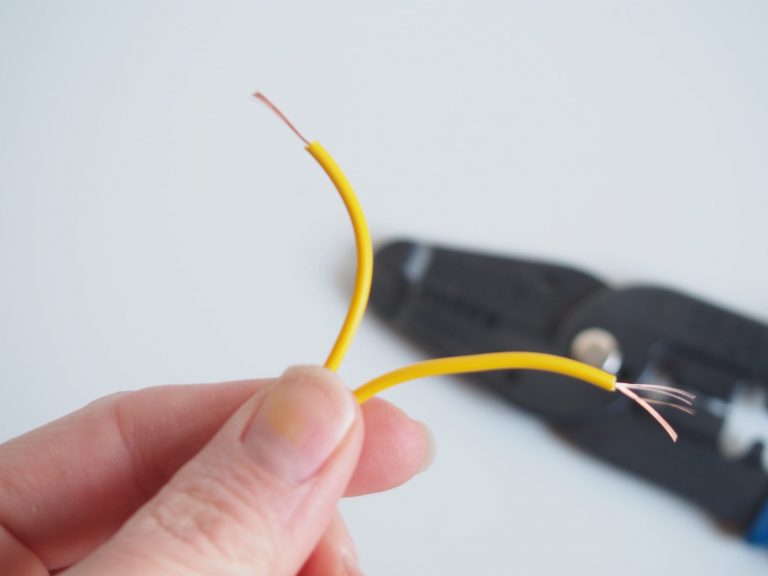
Strip each end and twist the wires
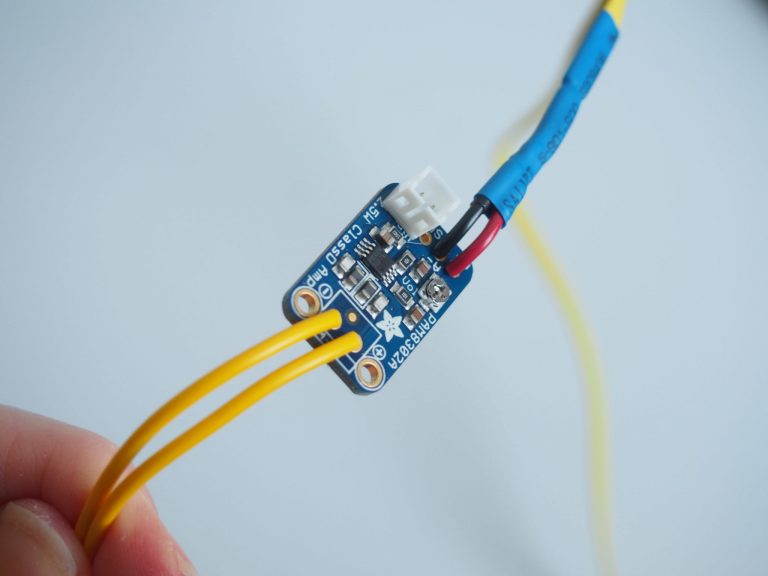
Insert the wires into the speaker holes and solder (Note: You may want to place the heat shrink on before soldering depending on size)

Place heat shrink over the clips
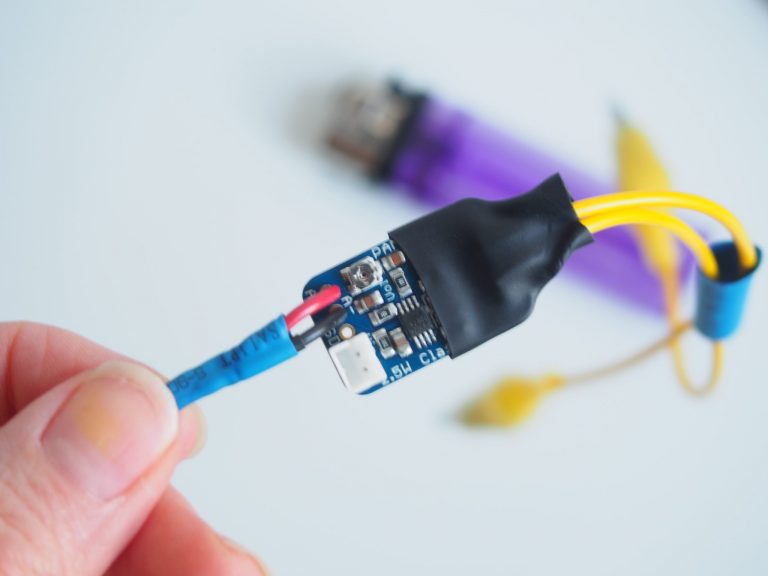
Use a lighter to melt the heat shrink down
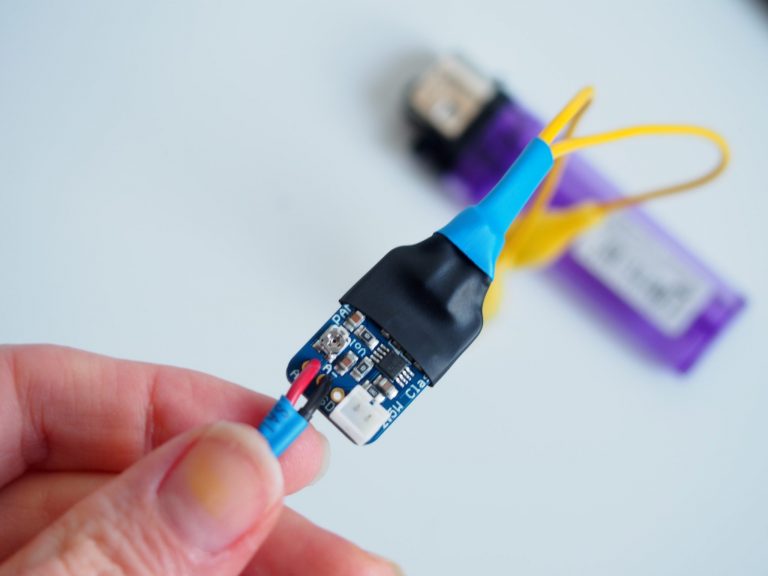
If you’re piece of heat shrink is too big (like mine) you might want to add a smaller one on top